Staking Guide
Staking allows you to earn NEAR rewards in return for delegating your tokens with a validator. This is an essential process in Proof-of-Stake (PoS) blockchains which is required to ensure security and decentralization. Staking is an important aspect of blockchains with a Proof-of-Stake mechanism, like NEAR.
Proof-of-Stake (PoS) is a consensus mechanism to determine which users get to create new blocks on the NEAR blockchain. New block creators are selected by the amount of NEAR they’ve locked-up in the network.
In the NEAR network, a decentralized pool of validators keeps the network secure by processing transactions and in return these validators receive a reward.
Staking on NEAR
Validators are pieces of hardware, ran by individuals, groups, or organizations, which serve to secure, maintain, and run the NEAR blockchain.
Delegators are those who commit their NEAR to a validator to assist in securing the network and to earn rewards in the process.
Potential validators should have between three and five years of system administration, performance and monitoring experience as well as familiarity with open source software. To learn how to set up a validator node, have a look at our Validator BootCamp.
The number of seats for validators is limited, so most people who stake on NEAR are delegators. Delegators are entities who provide security for NEAR by delegating their tokens to validators. This empowers members of the NEAR community to provide security to the network without becoming a validator. When you delegate your NEAR to a validator, you receive a percentage of their reward. This is what is commonly referred to as "Staking".
How to Stake
You can use My NEAR Wallet to stake your NEAR.
Choose the Staking tab in the navigation menu.
This screen shows you how much NEAR you currently have staked, how much you have earned in NEAR rewards from staking, and where you're NEAR is staked.
Choose the Stake My Tokens button to start staking your NEAR.
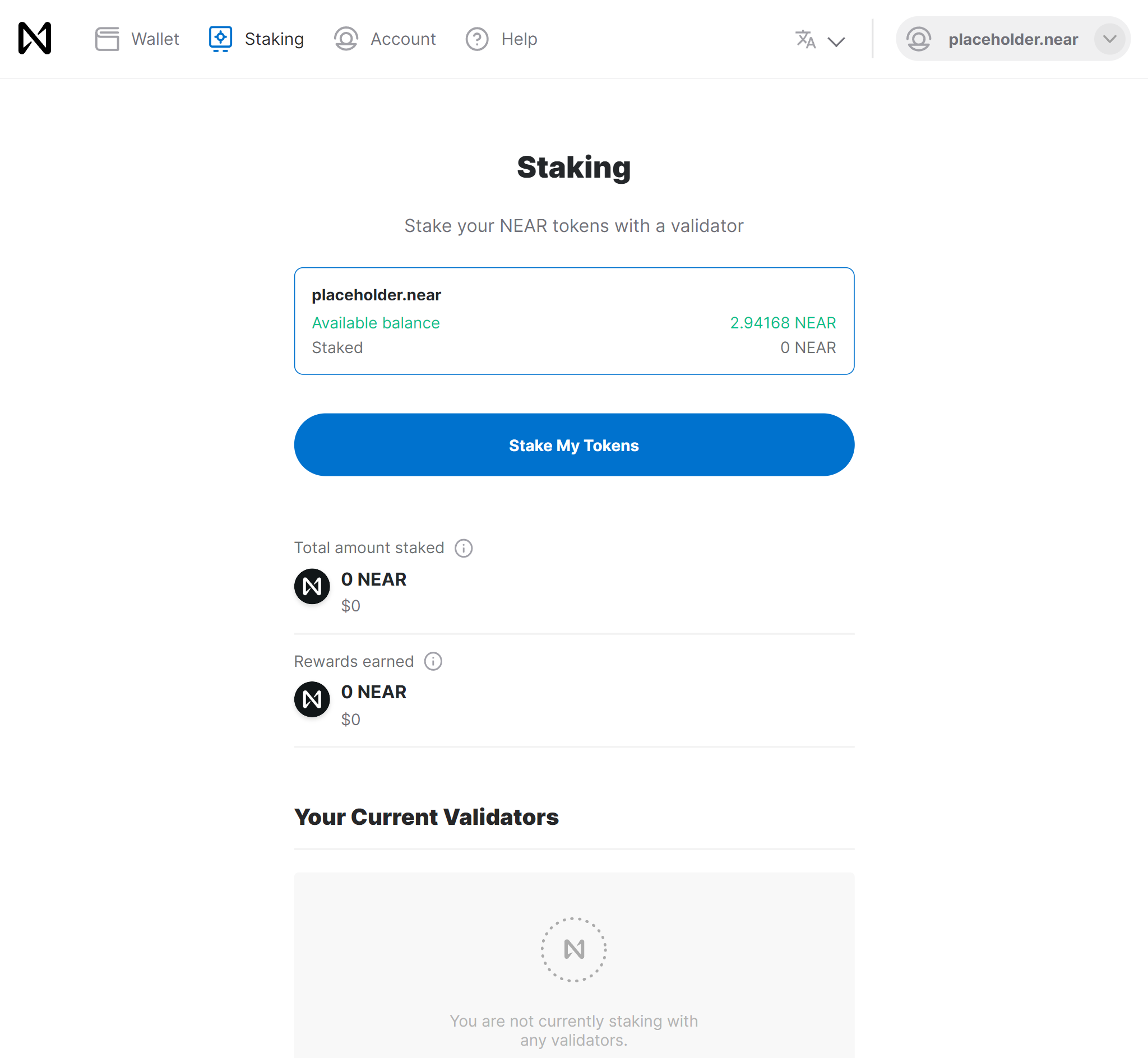
You'll be able to choose a validator pool to stake your tokens with. Different pools charge different fees, and the fee is a percentage of your staking rewards.
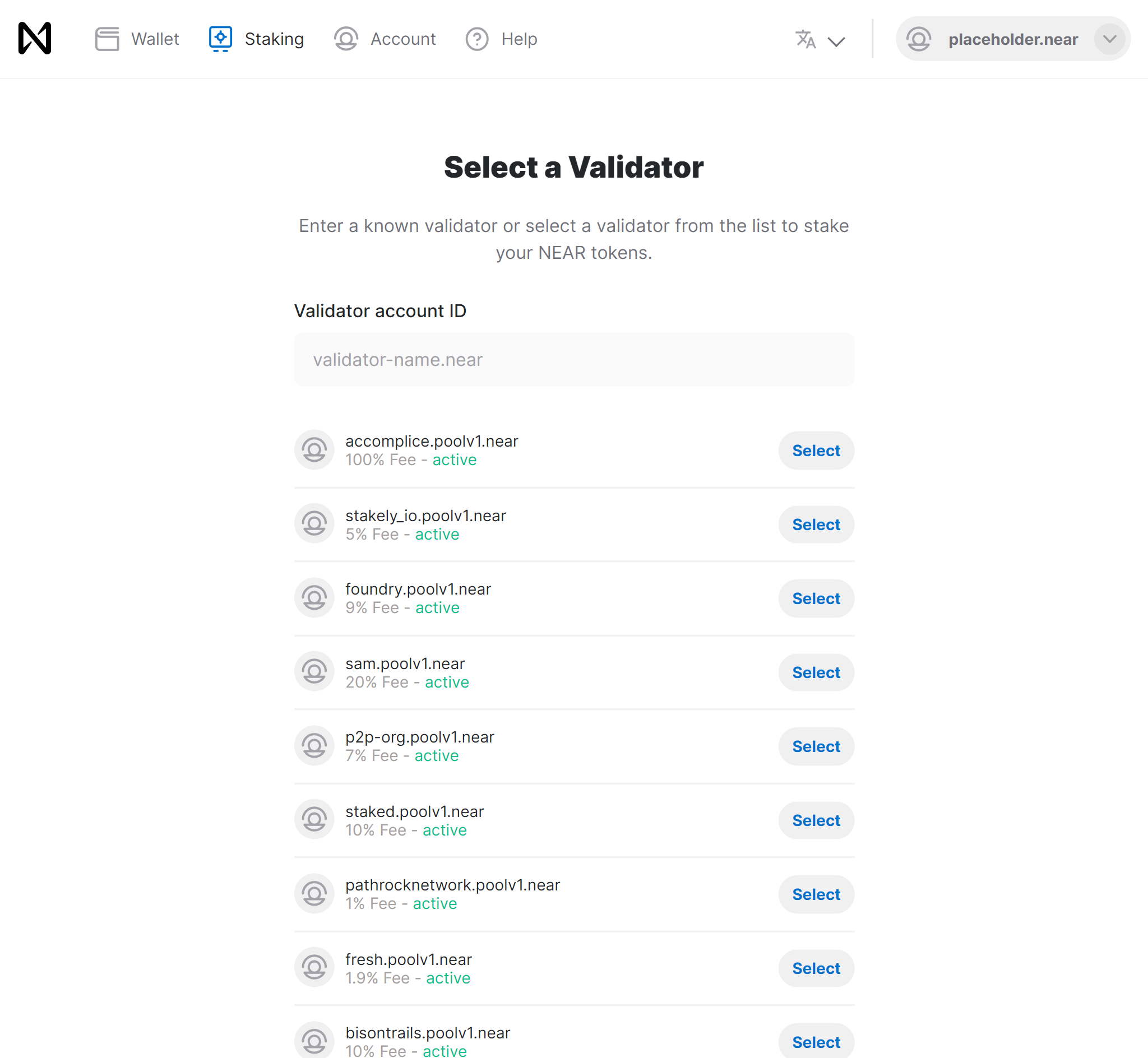
After selecting a pool, you'll see:
- The validator fee
- A summary of how much you already have staked with that particular pool
- The amount of NEAR rewards you've earned with that pool
- How much you can withdraw from that pool
If this is the first time you're staking with a particular pool, you won't have any rewards earned from them yet.
When you're satisfied with your choice, click the Stake with Validator button.
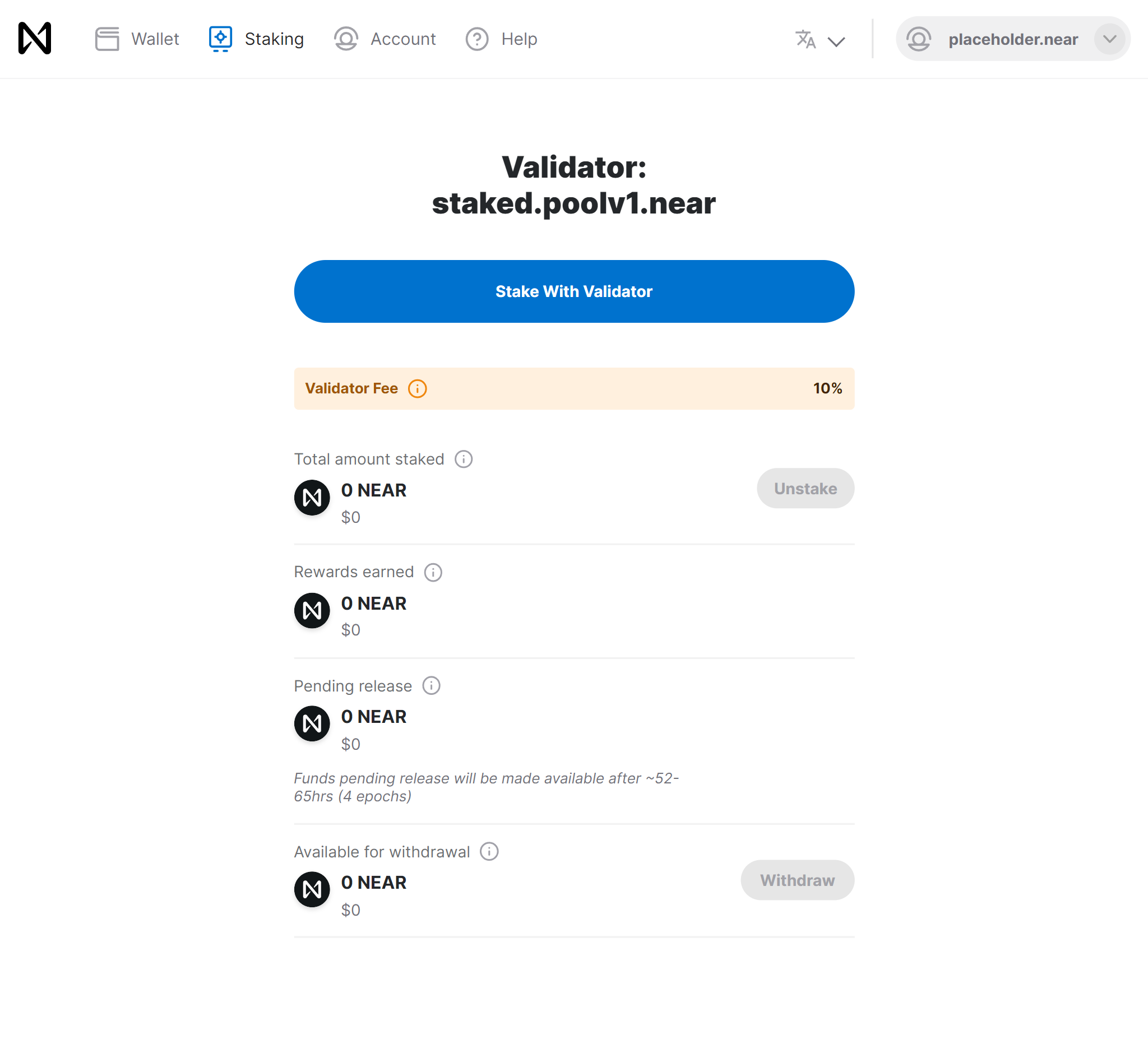
Next, you can choose how much you'd like to stake with the validator pool.
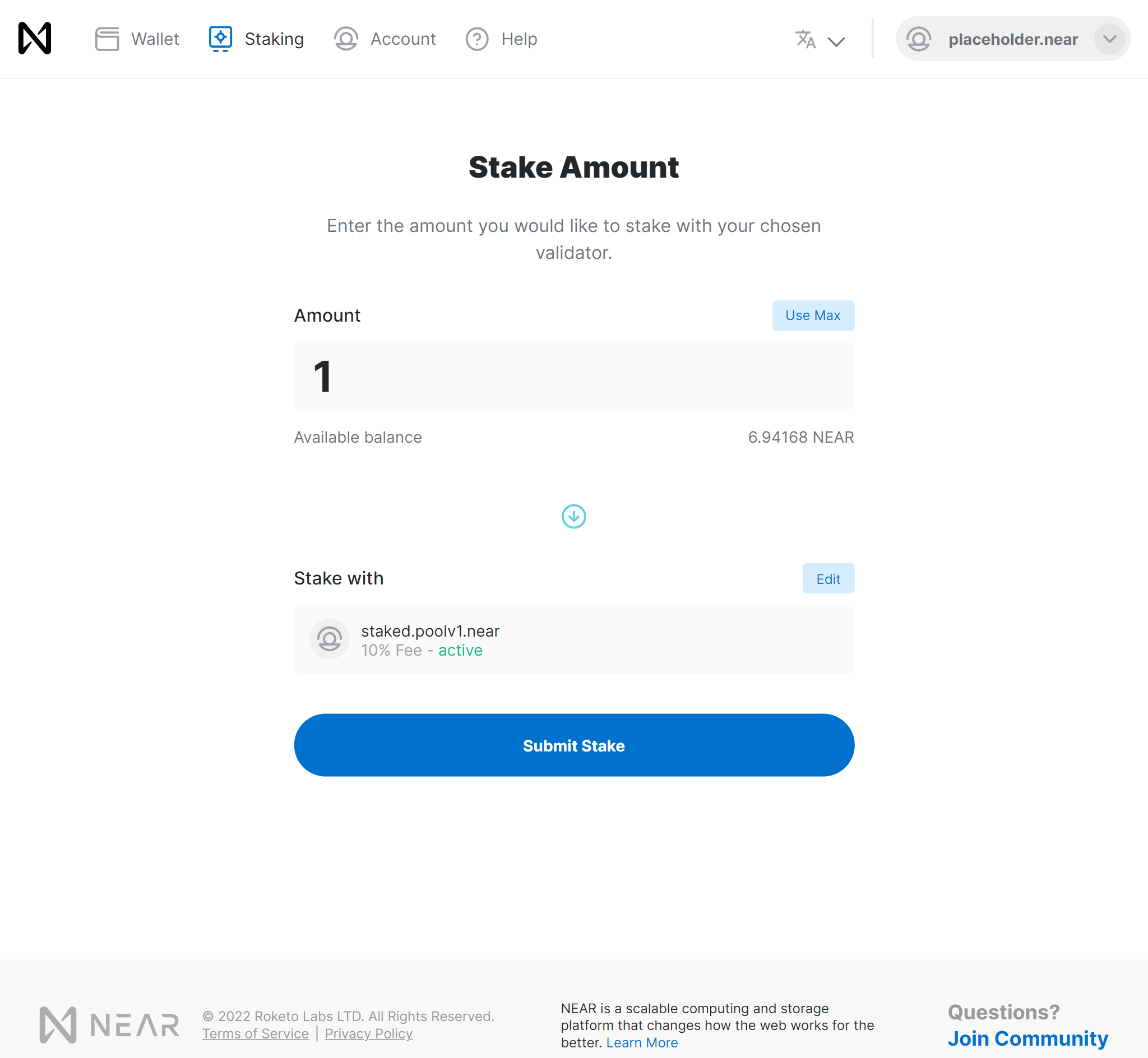
Finally, you'll have a success screen confirming that you've staked your NEAR with a validator pool.
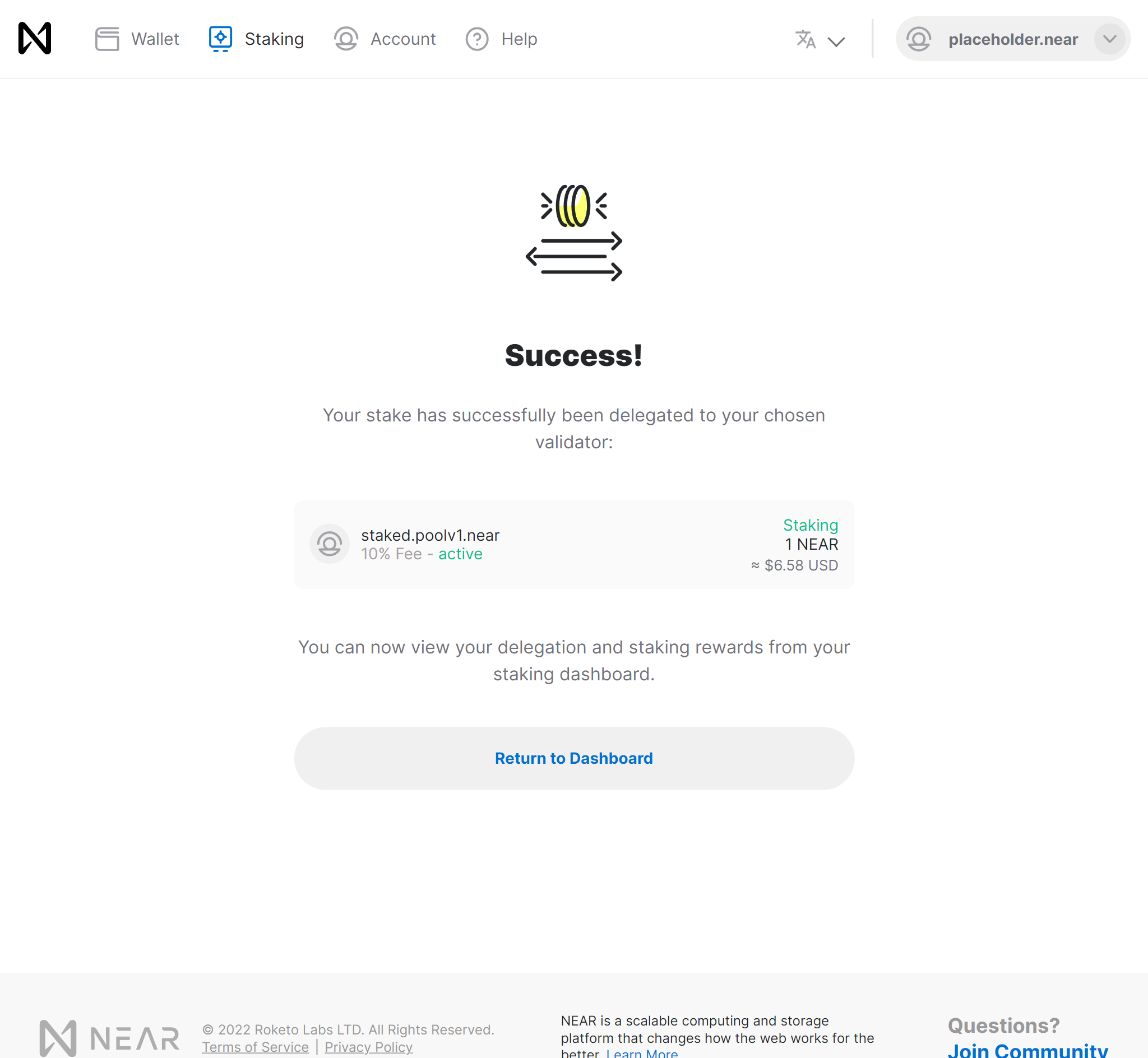
The staking tab will now be updated to show how much you have staked in total, and which validator pools you've staked your NEAR with.
When you earn rewards, you'll also be able to see how much you have earned in NEAR here.
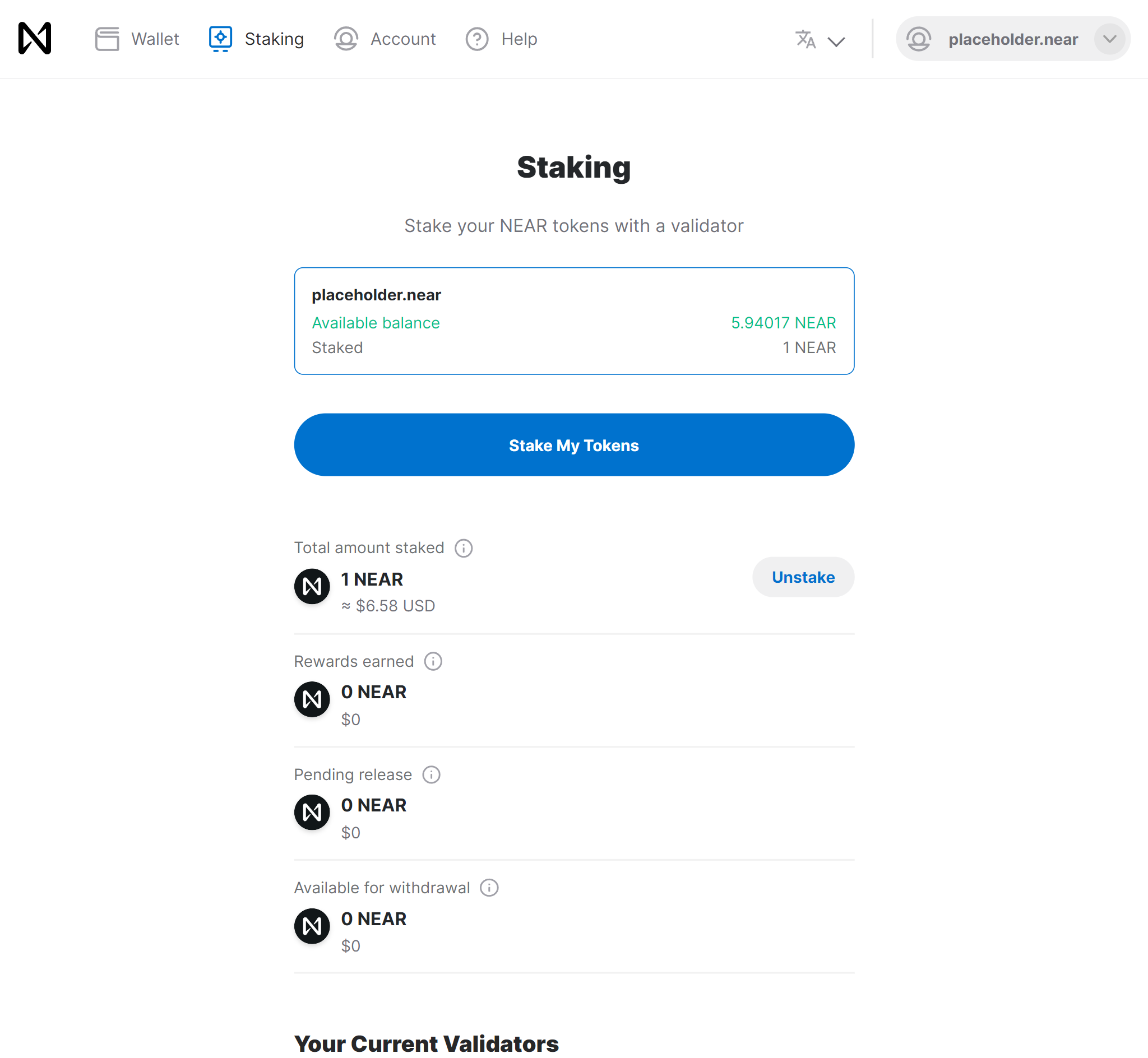
Unstaking Your NEAR
You can also unstake your NEAR from the Staking tab.
When you'd like to unstake your NEAR, start by clicking the Unstake button.
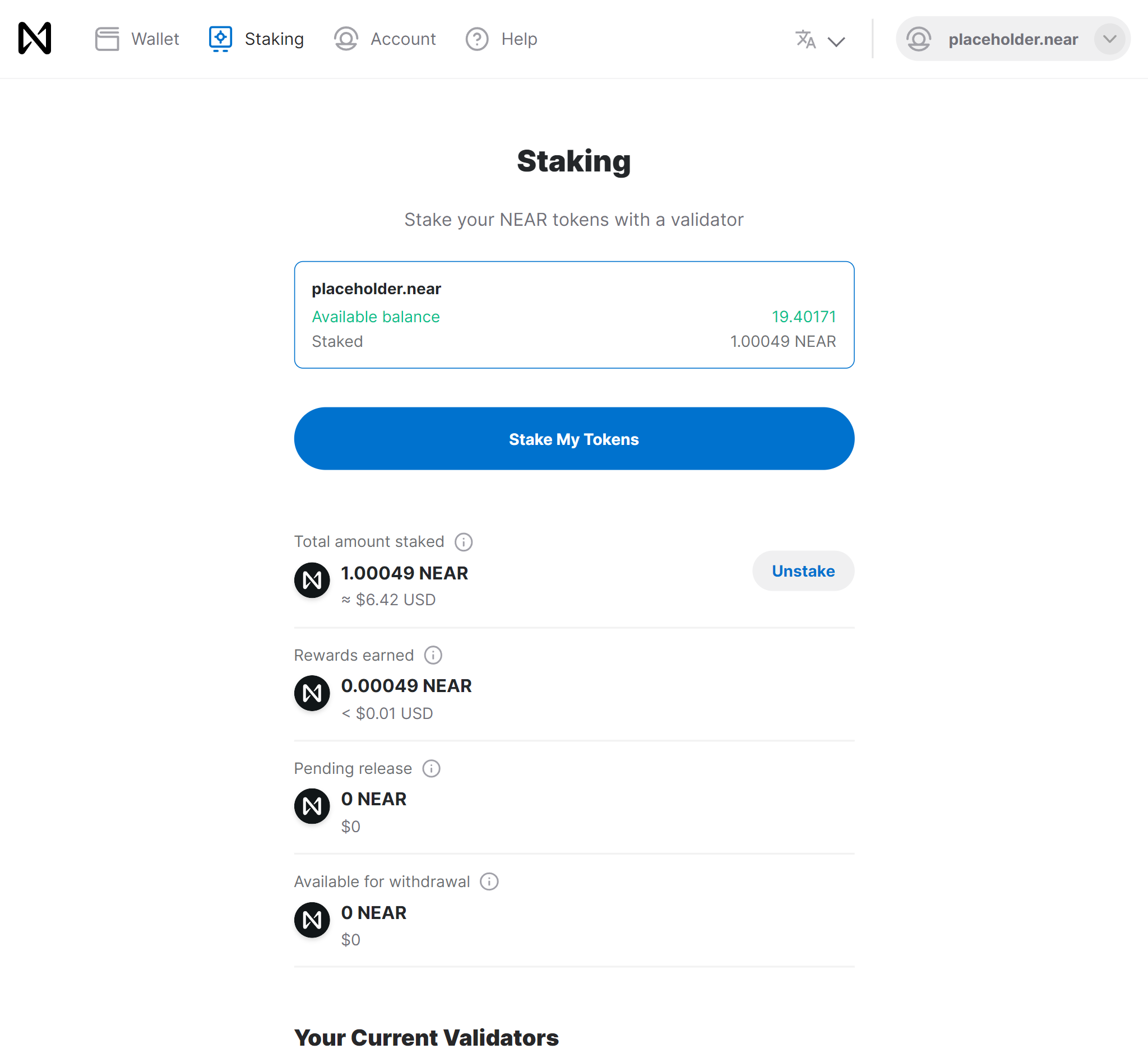
The next screen will show you which validator pools you're currently staking your NEAR with. Choose the validator you want to unstake your NEAR from.
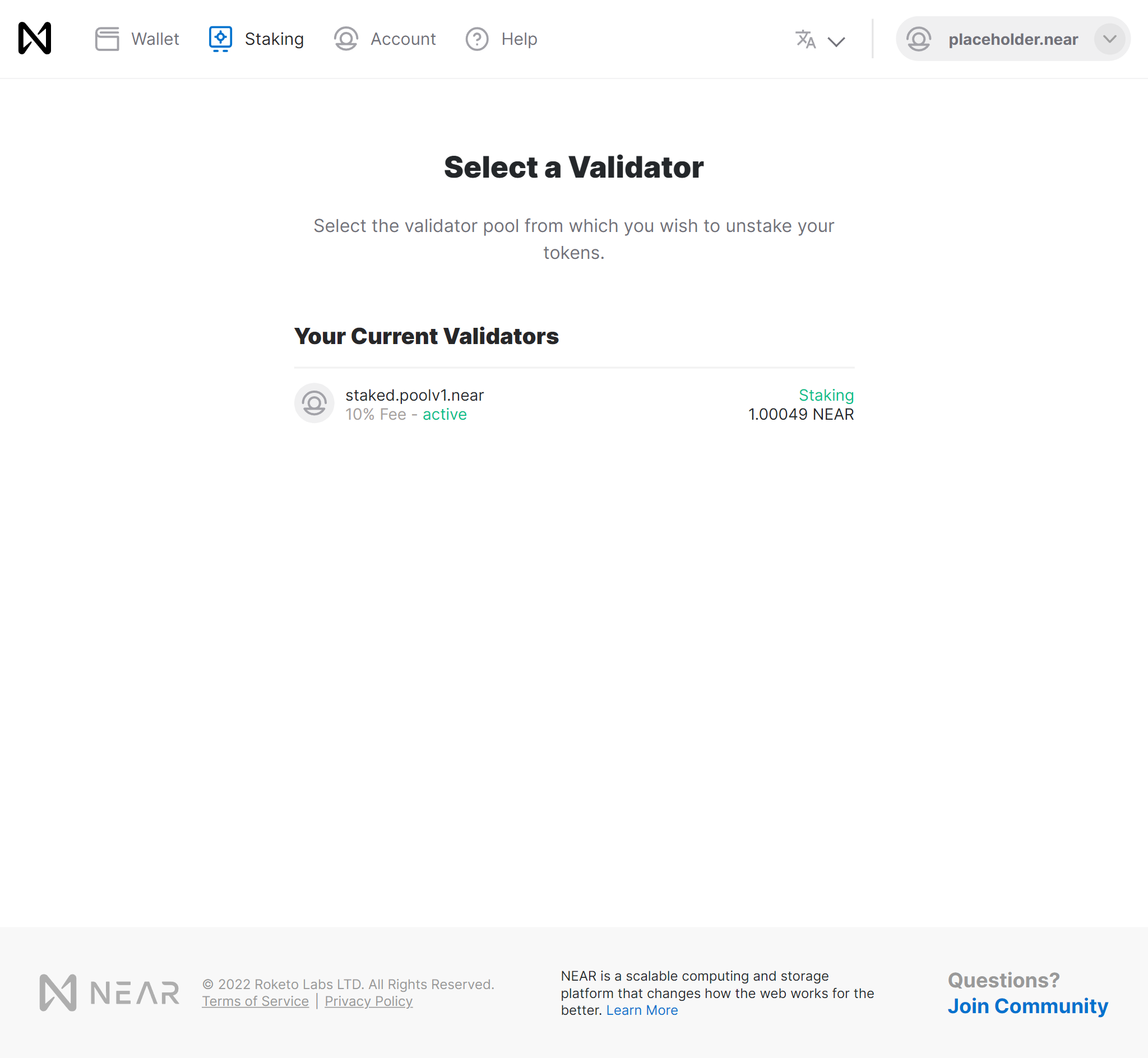
Next, choose the amount of NEAR you'd like to unstake from the validator and click Unstake Tokens.
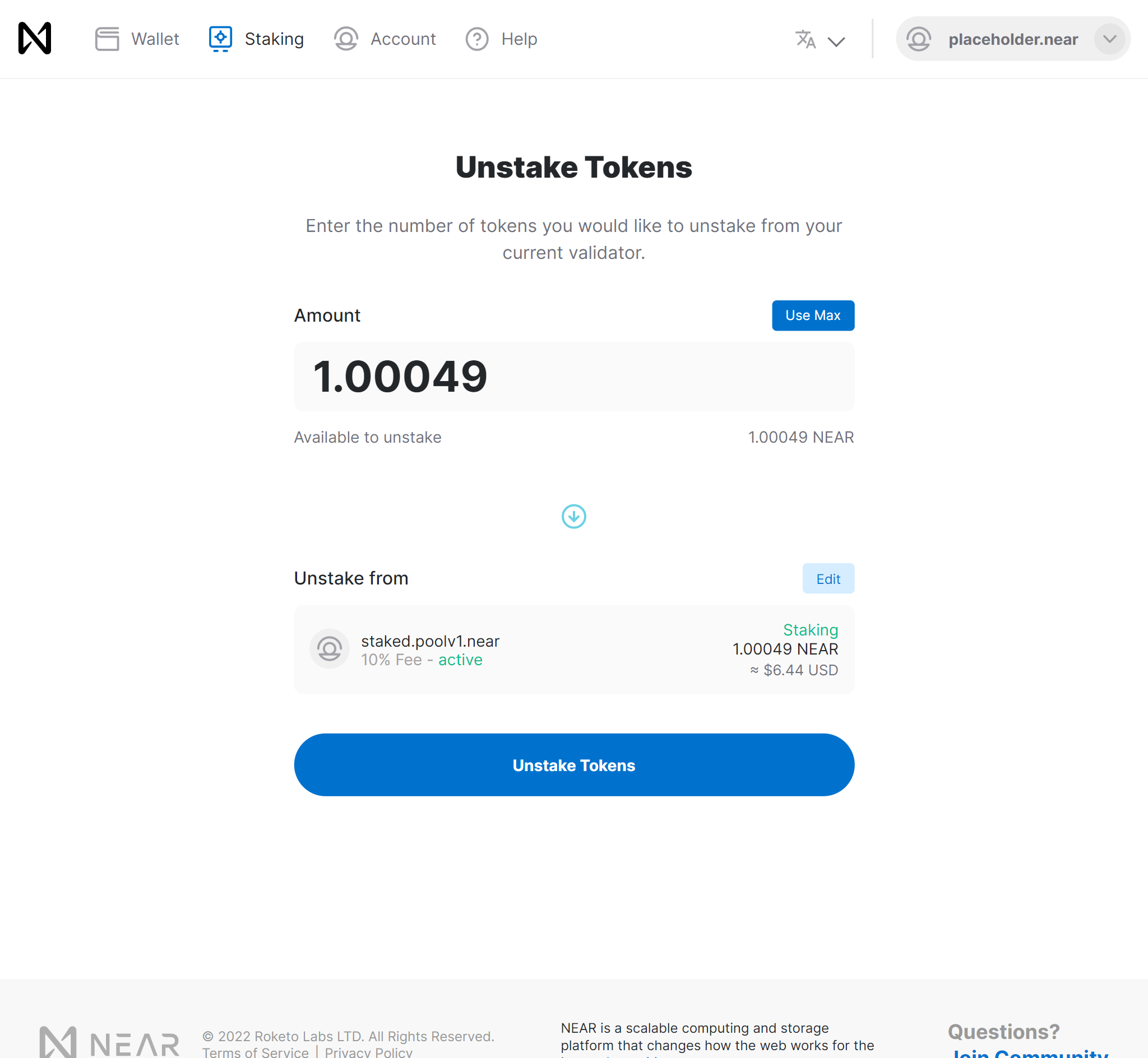
Finally, confirm the amount of NEAR you're unstaking. This screen also tells you how long you'll need to wait for the NEAR you've unstaked to become available in your wallet. Unstaked tokens will be made available pending a release period of ~52-65hrs (4 epochs).
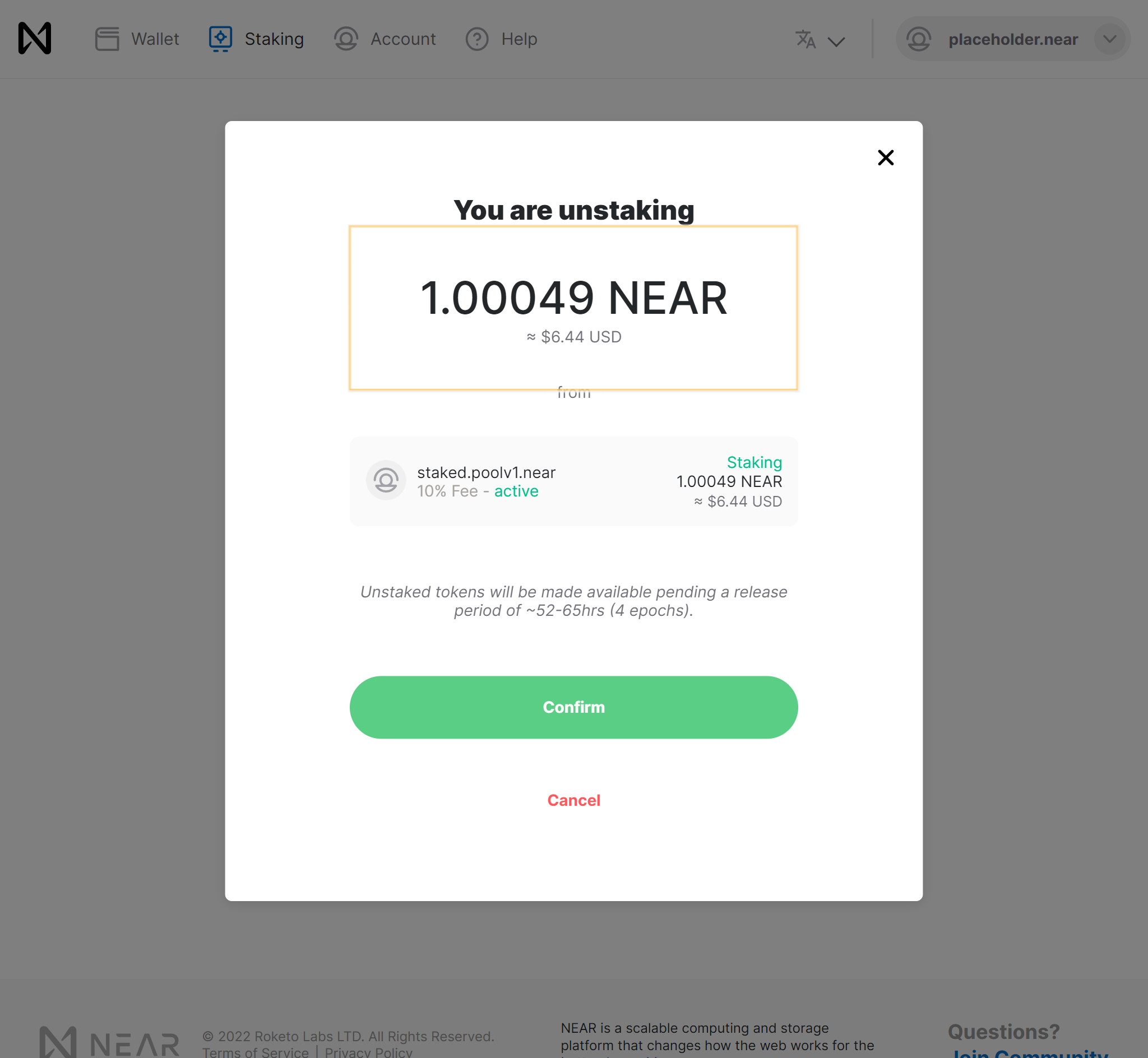
You'll now see a success page to let you know your NEAR is being unstaked.
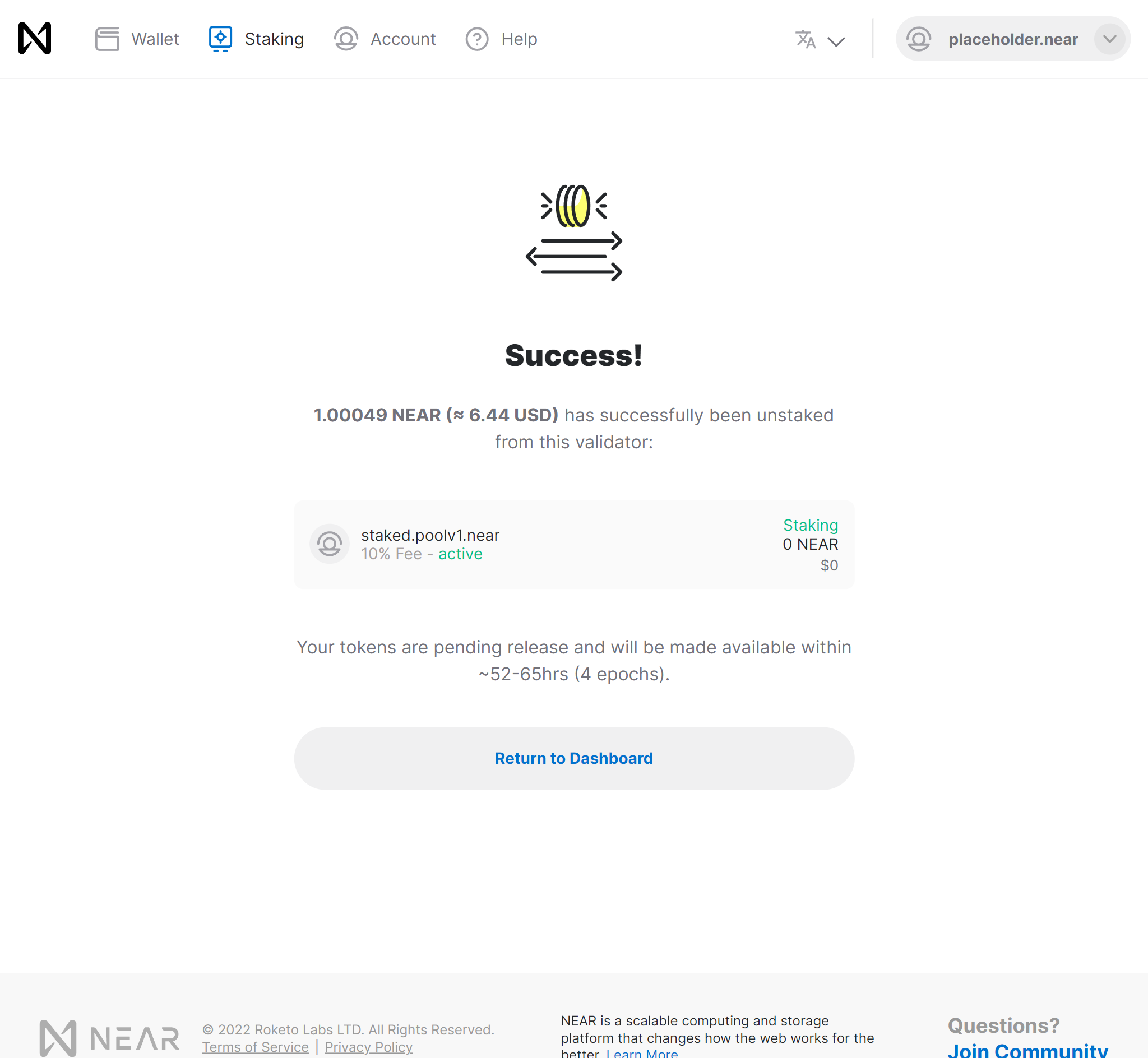
You can keep track of how much NEAR you have available, and how much is still being unstaked in the Staking tab.
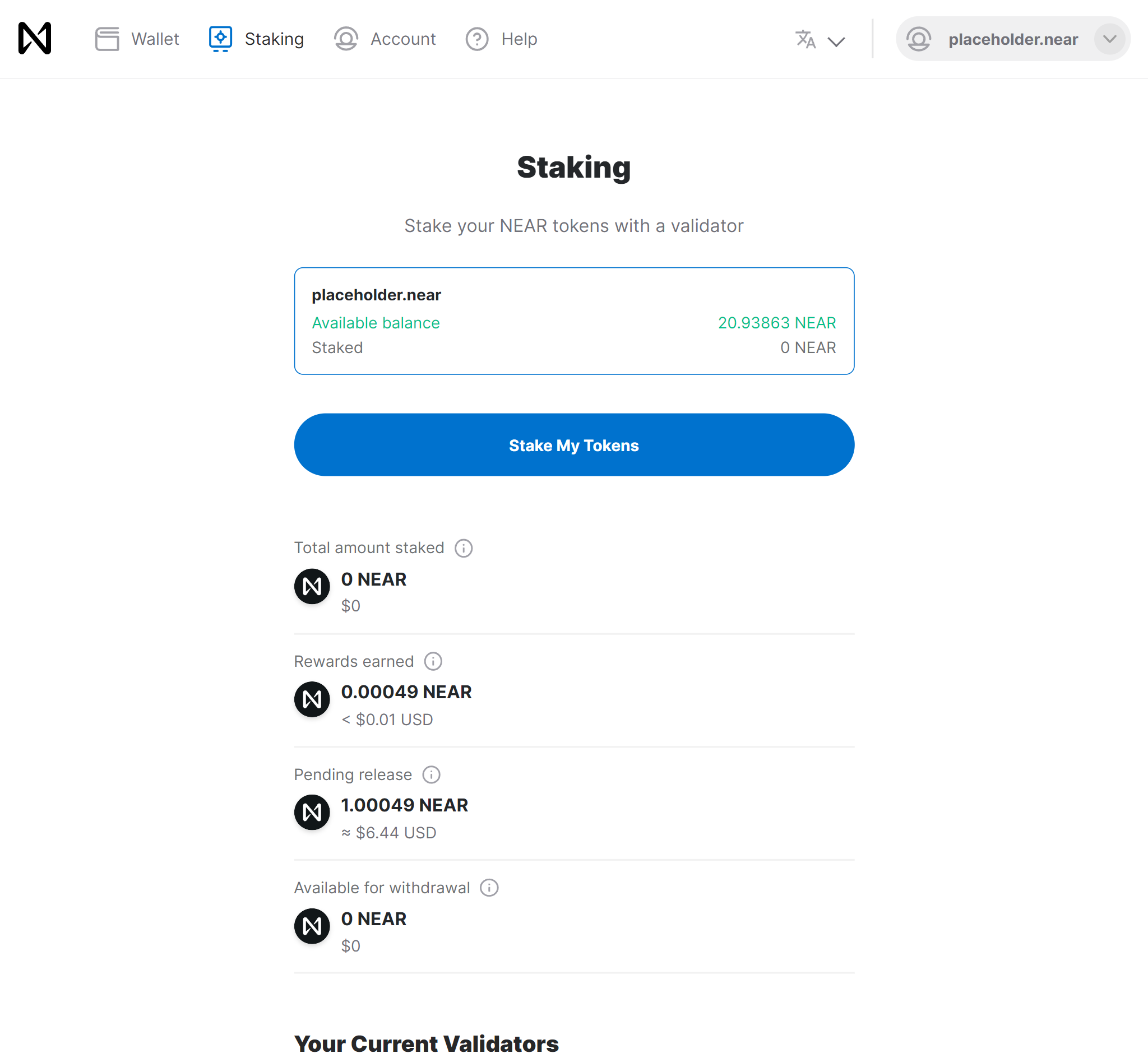
Next, let's take a look at how to find validators to stake with.
Finding Validators
The staking pool currently allows validators to choose what fee they charge on the rewards earned by their staking pools.
There are several community-run validator lists that detail who they are, how much stake they have, and other information. These can help inform where you delegate your tokens. It's important to do your own due diligence before any transaction, including delegating your NEAR.
| Operator | URL (to copy and paste) |
|---|---|
| NEAR Explorer | https://explorer.near.org/nodes/validators |
| DokiaCapital | https://staking.dokia.cloud/staking/near/validators |
| Stardust NEAR Pool | https://near-staking.com/ |
Liquid Staking
Staking on PoS networks like NEAR means that your tokens are "locked", so you won't be able to transfer or use them for any other purpose while they are staked. This can present a dilemma for users who want to stake their NEAR, but also want to use their NEAR for other purposes.
That's where liquid staking comes in. Liquid staking allows you to use your staked assets in other activities so that you can benefit from staking rewards, and other on-chain activities.
The number of liquid staking solutions is always growing, check out the community-run resource AwesomeNEAR to find them.