🚀 How to Launch a DAO
- Astro offers four pre-set DAO types: Foundation, Clubs, Corporation, and Cooperative, which can be customized during the creation process.
- To launch a DAO on Astro, users need to customize proposals, structure, and voting power, name the DAO, add links and select a flag, review and launch, and confirm the transaction in their NEAR wallet.
- The creation of a DAO on Astro requires a storage fee of 5 NEAR, and users can skip the next part if their DAO isn't utilizing a voting token.
Launching a DAO on Astro: DAO Presets
Before we guide you through the process of setting up your DAO, it’s important to understand the four pre-set DAO types that Astro has to offer. Do note that each of these can be fully customized during the creation process:
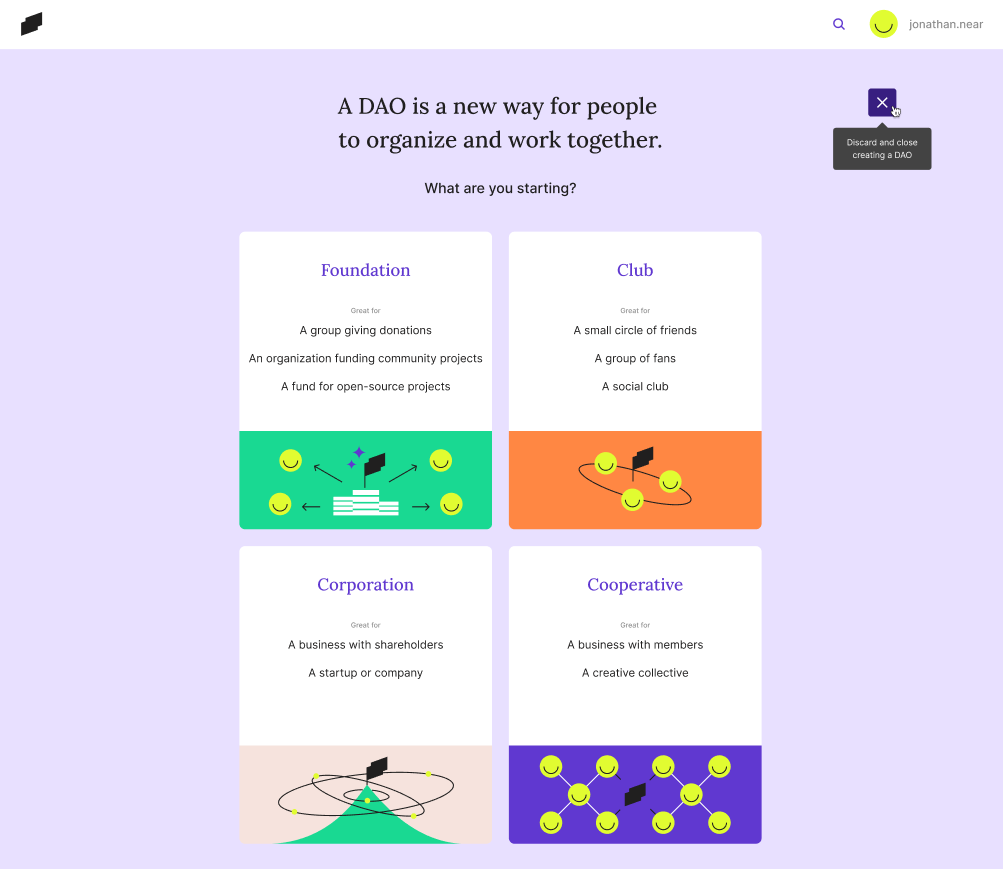
| PRE-SET DAO TYPES | Proposals | Structure | Voting Power |
|---|---|---|---|
| Foundation - Ideal for groups giving donations, a DAO funding community projects, or a general-purpose fund for open-source projects. | Open - Anyone can submit a proposal | Groups and Committees - Specific groups can vote on specific proposals | Democratic - Every member gets one vote |
| Clubs - Although still as flexible as any other DAO on Astro, are designed to cater to a small circle of friends/acquaintances with a common goal, a group of fans for anything and everything, or a social club - anything along those lines. | Members only - Only members or token-holders can submit a proposal | Flat - No groups - all members have equal access | Democratic - Every member gets one vote |
| Corporation - Enable more structure, this type is ideal for business with shareholders, and companies/startups. | Members only - Only members or token-holders can submit a proposal | Groups and Committees - Specific groups can vote on specific proposals | Weighted - The more tokens you own, the more voting power you get |
| Cooperative - Aimed towards creative collectives, or businesses with members, rather than shareholders. | Members only - Only members or token-holders can submit a proposal | Groups and Committees - Specific groups can vote on specific proposals | Democratic - Every member gets one vote |
Launching a DAO on Astro: Step-By-Step
If you’re not already logged into your NEAR Wallet, go ahead and do so by clicking ‘log in’ in the top right corner of the Astro homepage.
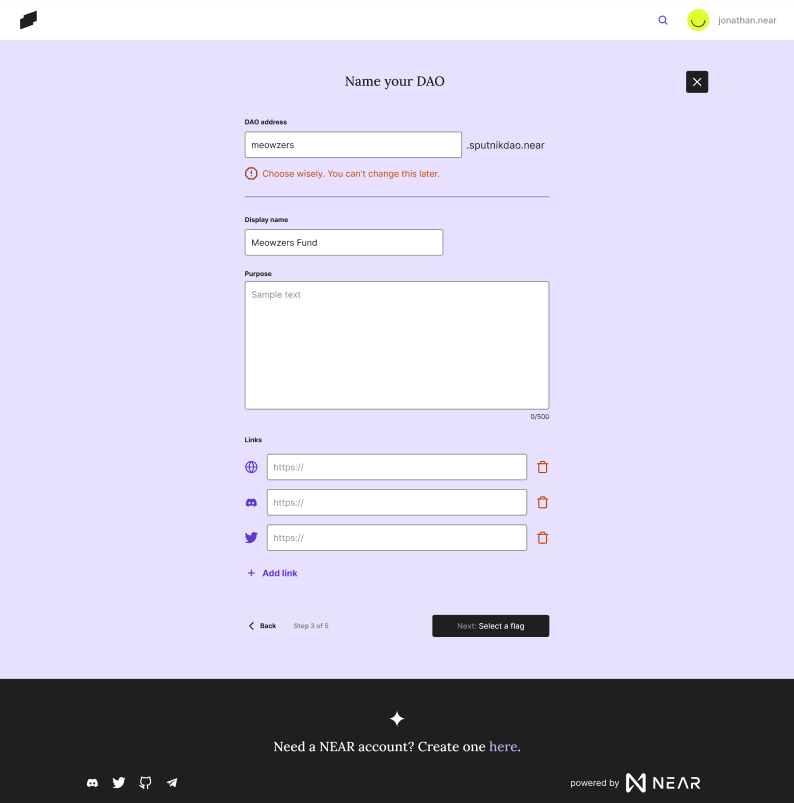
- On the landing page of Astro, select the organization you’re starting out of the four presets or hit ‘Create a DAO’ in the top right corner
- Customize each of the settings in regards to proposals, structure, and voting power to your liking
- Name your DAO
- DAO Address
- This is unchangeable and will be the on-chain address of your DAO
- Display name
- How your DAO will be displayed within the Astro application
- Purpose
- Why have you created this DAO? Concentrating on your goals may help
- DAO Address
- Links
- Here you can enter the links to your website and social media channels, if applicable
- Select a flag
- Move the window around to pick the flag of your DAO
- Review and launch
- Double check the information you’ve added is up to scratch and hit ‘Launch DAO’
- Confirm the transaction in your NEAR wallet and pay a small transaction fee
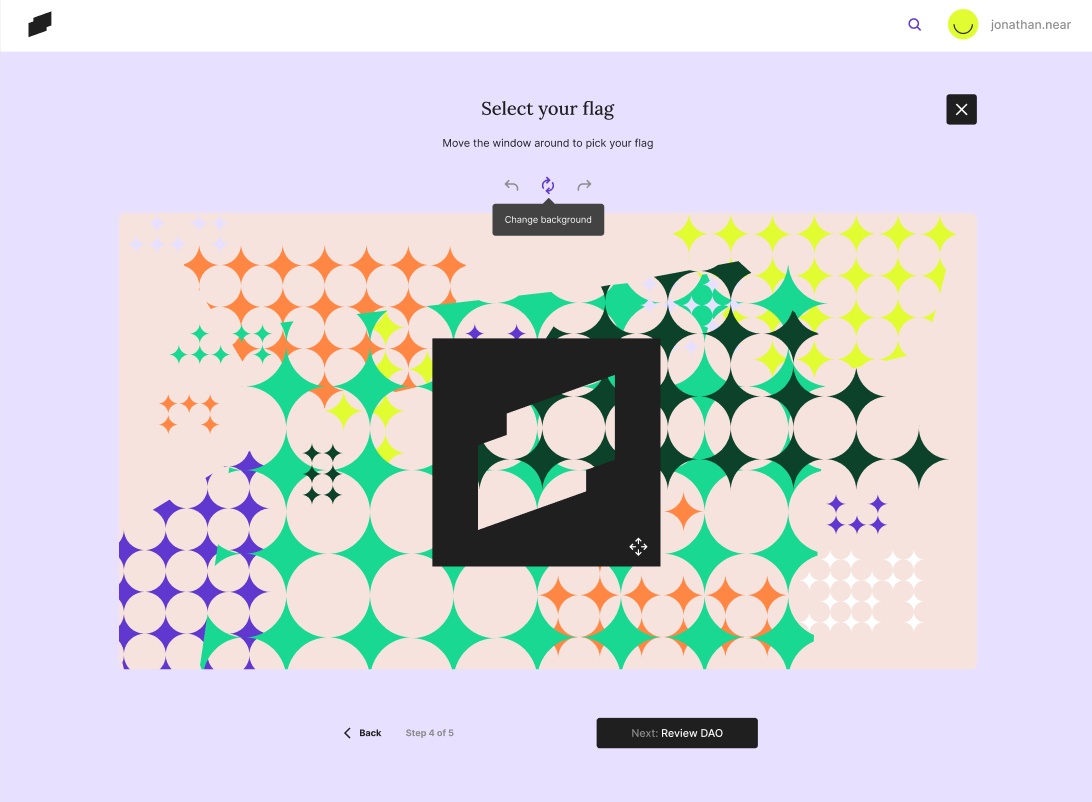
Voila! Your DAO is live and thriving on Astro!
Note: The creation of a DAO on Astro requires a storage fee of 5 NEAR, this is a fee for deploying the DAO and does not go to the platform.
Next Steps
If your DAO isn’t utilizing a voting token, then you can skip the next part and refer to the details below to flex all the features of your DAO on Astro.
A Note on DAOs
Decentralized autonomous organizations are still in their relative infancy. However, we believe the accessibility granted by Astro will open up the world of DAOs to the masses.
On that note, build, create, and innovate through your DAO and unlock all of the benefits that a decentralized, open, and transparent system can yield.
Happy building!
Come and join the Astro Community over on Telegram here\